Goal: what we will make by the end of the day
How to create your own Class in Python
-
Naming convention
a. https://en.wikipedia.org/wiki/Naming_convention_(programming)
b. Class naming rule: PascalCase: 第一字母大寫, 其餘複合字母第一個字母都大寫 (Most programming language)
c. Method or Attribute naming rule: camelCase: 第一字母小寫, 其餘複合字母第一個字母都大寫 (like Java )
d. Class is a Blueprint that contains attribute and method
e. Method or Attribute naming rule: snake_case (like Python, c, c++, Java script)
f. Python naming Styles:
補充:
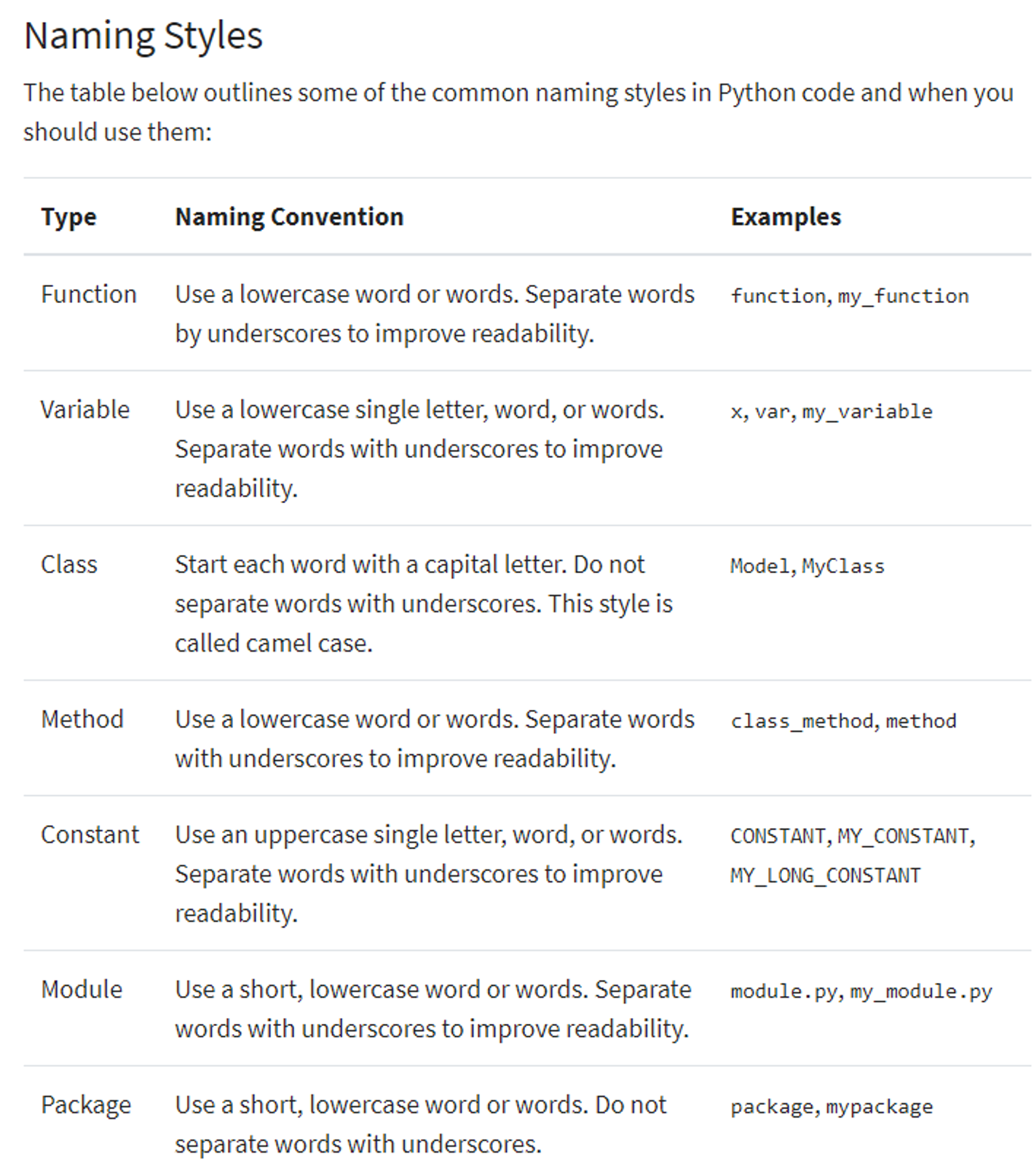
-
Class initialize
a. to set(variables, counters, switches, etc.) to their starting values at the beginning of a program or subprogram.
b. to clear (internal memory, a disk, etc.) of previous data in preparation for use.
-
Working with Attributes : Class Constructions and the __ init __ () function
#initialize attributes
-
be invoked every time you create a new object from this class
-
def __ init __ (self):
-
def __ init __(self, attribute):
class User: def __init__(self,user_id, username): self.id = user_id self.username = username self.follower = 0 #default value user_1 = User("001", "Brad") print(user_1.username)- Adding Methods to a Class
class User: def __init__(self,user_id, username): self.id = user_id self.username = username self.follower = 0 #default value self.following = 0 def follow(self, user): user.followers +=1 self.following +=1 user_1 = User("001", "Brad") user_2 = User("002", "Jack") user_1.follow(user_2) print(user_1.followers) print(user_1.following) print(user_2.followers) print(user_2.following) #result: 0 1 1 0 -
補充: How to Write Beautiful Python Code With PEP 8
補充:
https://www.amazon.com/Unified-Modeling-Language-User-Guide/dp/0321267974
The Quiz Project - Sequence Diagram for OOP
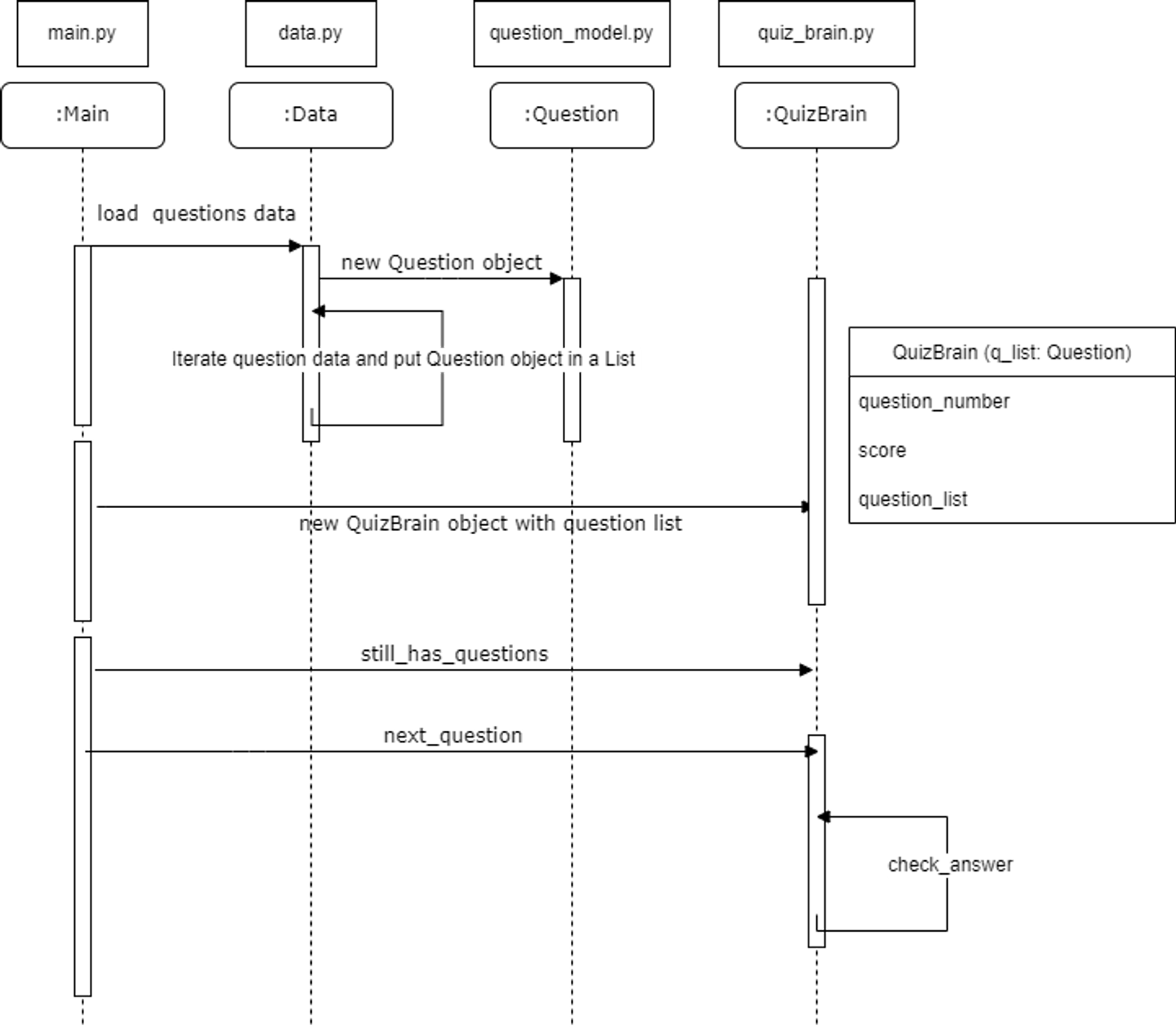
補充說明:
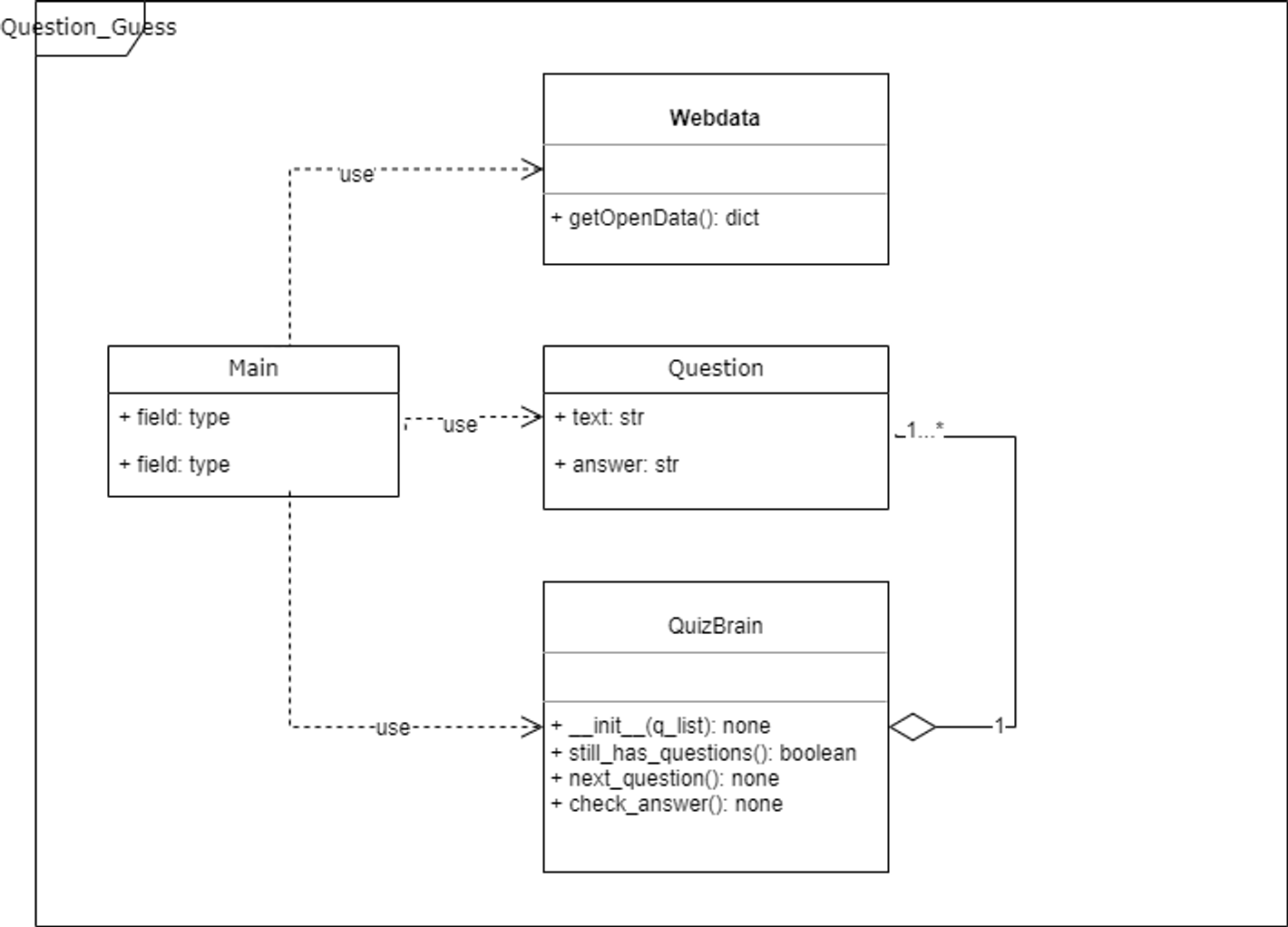
data.py
#Target to create lots of Question objects and then put them into a list like this.
question_bank = [
Question(q1, a1), Question(q2, a2), Question(q3, a3), ...]
question_data = [
{
"category": "Science: Computers",
"type": "boolean",
"difficulty": "medium",
"question": "The HTML5 standard was published in 2014.",
"correct_answer": "True",
"incorrect_answers": [
"False"
]
},
{
"category": "Science: Computers",
"type": "boolean",
"difficulty": "medium",
"question": "The first computer bug was formed by faulty wires.",
"correct_answer": "False",
"incorrect_answers": [
"True"
]
},
{
"category": "Science: Computers",
"type": "boolean",
"difficulty": "medium",
"question": "FLAC stands for 'Free Lossless Audio Condenser'.",
"correct_answer": "False",
"incorrect_answers": [
"True"
]
},
{
"category": "Science: Computers",
"type": "boolean",
"difficulty": "medium",
"question": "All program codes have to be compiled into an executable file in order to be run. This file can then be executed on any machine.",
"correct_answer": "False",
"incorrect_answers": [
"True"
]
},
{
"category": "Science: Computers",
"type": "boolean",
"difficulty": "easy",
"question": "Linus Torvalds created Linux and Git.",
"correct_answer": "True",
"incorrect_answers": [
"False"
]
},
{
"category": "Science: Computers",
"type": "boolean",
"difficulty": "easy",
"question": "The programming language 'Python' is based off a modified version of 'JavaScript'",
"correct_answer": "False",
"incorrect_answers": [
"True"
]
},
{
"category": "Science: Computers",
"type": "boolean",
"difficulty": "medium",
"question": "AMD created the first consumer 64-bit processor.",
"correct_answer": "True",
"incorrect_answers": [
"False"
]
},
{
"category": "Science: Computers",
"type": "boolean",
"difficulty": "easy",
"question": "'HTML' stands for Hypertext Markup Language.",
"correct_answer": "True",
"incorrect_answers": [
"False"
]
},
{
"category": "Science: Computers",
"type": "boolean",
"difficulty": "easy",
"question": "In most programming languages, the operator ++ is equivalent to the statement '+= 1'.",
"correct_answer": "True",
"incorrect_answers": [
"False"
]
},
{
"category": "Science: Computers",
"type": "boolean",
"difficulty": "hard",
"question": "The IBM PC used an Intel 8008 microprocessor clocked at 4.77 MHz and 8 kilobytes of memory.",
"correct_answer": "False",
"incorrect_answers": [
"True"
]
}
]
question_model.py
'''Quiz: Project Part1: Creating the Questions Class'''
class Questions:
def __init __ (self,text,answer):
self.text = text
self.answer = answer
question_model.py
class Question:
def __init__(self, q_text, q_answer):
self.text = q_text
self.answer = q_answer
quiz_brain.py
class QuizBrain:
def __init__(self, q_list):
self.question_number = 0
self.score = 0
self.question_list = q_list
def still_has_questions(self):
return self.question_number < len(self.question_list)
def next_question(self):
current_question = self.question_list[self.question_number]
self.question_number += 1
user_answer = input(f"Q.{self.question_number}: {current_question.text} (True/False): ")
self.check_answer(user_answer, current_question.answer)
'''Quiz Project Part5: Checking Answers and Keeping Score'''
def check_answer(self, user_answer, correct_answer):
if user_answer.lower() == correct_answer.lower():
self.score += 1
print("You got it right!")
else:
print("That's wrong.")
print(f"The correct answer was: {correct_answer}.")
print(f"Your current score is: {self.score}/{self.question_number}")
print("\n")
main.py
from question_model import Question
from data import question_data
from quiz_brain import QuizBrain
'''Quiz Project Part2: Creating the List of Question Objects from the Data'''
question_bank = []
for question in question_data:
question_text = question["question"]
question_answer = question["correct_answer"]
new_question = Question(question_text, question_answer)
question_bank.append(new_question)
'''Quiz Project Part3: The QuizBrian and the next_question() method'''
quiz = QuizBrain(question_bank)
'''Quiz Project Part 4: How to continue showing new Questions'''
while quiz.still_has_questions():
quiz.next_question()
print("You've completed the quiz")
print(f"Your final score was: {quiz.score}/{quiz.question_number}")
補充:
The Benefits of OOP: Use Open Trivia DB to Get New Questions
- Open Trivia DB provides API for retrieve dynamic Question
- Generate API URL
- Python Internet Access using Urllib.Request and urlopen()
webdata.py (my code)
#透過API改寫資料源串接
import urllib.request as req
import ssl
import json
def getOpenData():
#use ssl module to pass htttps certification
ssl._create_default_https_context = ssl._create_unverified_context
response = req.urlopen('https://opentdb.com/api.php?amount=10&category=23&difficulty=easy&type=boolean')
#get the result code and print it, if normal response code is 200
print ("result code: " + str(response.getcode()))
# read the data from the URL and print it, here data type is bytes
#data = str(response.read())
#make bytes data and transform as dictionary object
data = json.loads(response.read().decode('utf-8'))
#{[{[]}]} ==> 題庫的資料結構, 需要抽絲剝繭
#print(type(data['results']))
data_002 = [i for i in data['results']]
#print(data_002)
return data_002
if __name__ == "__main__":
getOpenData()
main.py (my code)
#抽換成我改寫的WEB API
#改寫Angela的主程式只有很簡單的改了題庫相關的2行程式碼 (<=====部分)
from question_model import Question
from data import question_data
from webdata import getOpenData # <===== 修改本行 <=====
from quiz_brain import QuizBrain
question_bank = []
#rewirte data module as webdata module for reterive question DB via web API
for question in getOpenData(): # <===== 修改本行 <=====
question_text = question["question"]
question_answer = question["correct_answer"]
new_question = Question(question_text, question_answer)
question_bank.append(new_question)
quiz = QuizBrain(question_bank)
while quiz.still_has_questions():
quiz.next_question()
print("You've completed the quiz")
print(f"Your final score was: {quiz.score}/{quiz.question_number}")
資料來源:本文源自 Brad Chao Notion 筆記,感謝授權轉載。