Avatar 大頭貼自選功能
想讓論壇成員,選擇你上傳的 Avatar 圖像,要如何設定呢?
- 請參考這篇說明:
https://meta.discourse.org/t/selectable-avatars/92656

giphy 一圖勝千文
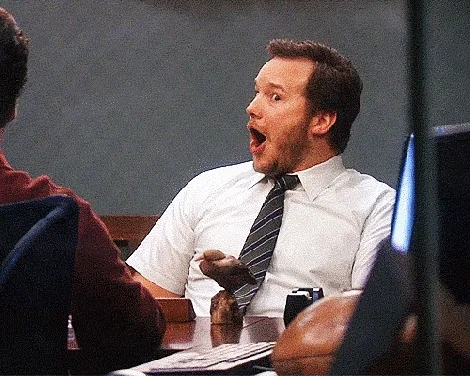
https://meta.discourse.org/t/discourse-gifs/158738
Reaction 不只是按讚
https://meta.discourse.org/t/discourse-reactions/183261
onebox
onebox 是超好用的插件(外掛)之一。
他的目的很單純,就是在論壇裡分享連結時,可以預覽連結中的部分圖文。
安裝相關說明: https://meta.discourse.org/t/onebox-configuration-and-troubleshooting/239715
幾種不同預覽的方式(原始、文章間、自訂、避免、iFrame):
https://meta.discourse.org/t/create-rich-link-previews-with-onebox/98088
有時部分網站的預覽會失效。像我們論壇中的 udemy 課程預覽,早期可以,後來被 udemy 的 CloudFlare 擋掉。這時文章只會顯示網址:
https://www.udemy.com/course/python-3-deep-dive-part-4/
你在編輯時,就可以看到資料取得失敗的提示:
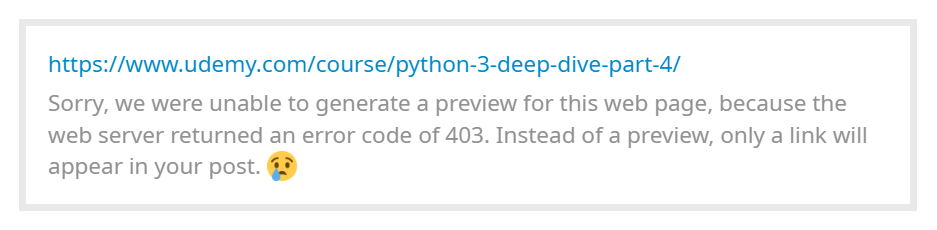
如果遇到這種情形,你可以試試這個(非官方)插件:
https://meta.discourse.org/t/onebox-assistant-crawl-for-those-previews-reliably/107405
math 數學插件
你可能會想,我架個論壇還要數學插件幹麻?
原因很簡單,你有時可能會想強調文章中的某段 \colorbox{thistle}{文字區塊} 。
如果論壇內建的文字編輯,還不足以滿足你的話,這時請安裝本插件。
詳細說明 https://vip.studycamp.tw/t/topic/3417 。
安裝設定說明:
https://meta.discourse.org/t/discourse-math/65770
login 第三方帳號登入
以 google 帳號登入
https://meta.discourse.org/t/configure-google-login-for-discourse/15858
以 twitter 帳號登入
https://meta.discourse.org/t/configure-twitter-login-and-rich-embeds-for-discourse/13395
以 facebook 帳號登入
https://meta.discourse.org/t/configure-facebook-login-for-discourse/13394
以 github 帳號登入
https://meta.discourse.org/t/13745
以 discord 帳號登入
https://meta.discourse.org/t/configure-discord-login-for-discourse/127129
embed 在論壇內嵌站外網頁資料
內嵌 Google 表單(Google form)
進入論壇的管理後台,選單:
設定 > 安全性 > allowed iframes
然後將 Google form 的網址開頭,加入允許列表即可。
https://docs.google.com/forms/
參考資訊:
https://meta.discourse.org/t/how-to-embed-a-google-form/84888
內嵌 Google 日曆(Google calendar)
https://support.google.com/calendar/answer/41207?hl=zh-Hant
這篇文章有實際範例: https://vip.studycamp.tw/t/topic/3407
內嵌 replit 程式(可執行)
請參考說明 https://vip.studycamp.tw/t/topic/495