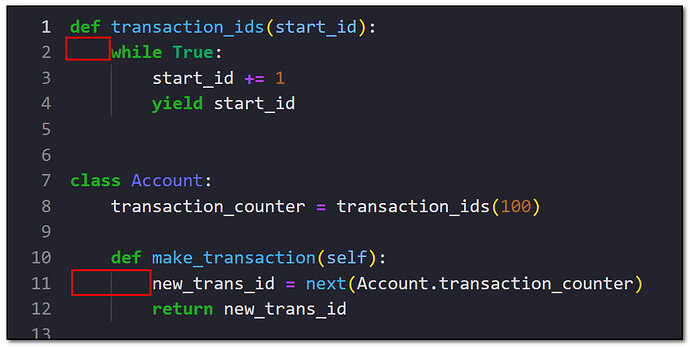37th Introduction to Code Explainer
ChatGPT:
本篇文章主要介紹了使用自然語言生成文檔的方法,使用基於代碼達芬奇的模型來實現這一目標。通過提示工程傳遞函數並使用OpenAI生成文檔字符串,然後將其自動插入到原始Python函數中的字符串中。最終,對Python腳本進行快速演練,該腳本可以獲取任何包含函數的.py文件並返回相同的.py文件,但每個函數都有文檔字符串。這種方法對自然語言文檔開發具有潛在的自動化能力,可以實現更加自然的語言格式解釋其用例。
Note:
codex 已停止訪問
wiki OpenAI Codex - Wikipedia
38th Open API Call - Docstring
Note:
inspect library
39th Merge Python function and Docstring
Note:
將註解加到程式碼中,新增的註解可能需要另外寫function 來進行縮排。
將註解改為中文的版本
40th Python Script Walkthrough
Note:
幫程式碼加上註解的方式,將該單元 import 進來,再取得相關函式的程式碼。
補充:
將要進行註解的單元加到程式中,似乎非常不方便,例如明明不會用到 functions ,卻要將相關的 package 進行安裝。
GPT 最強大的部分,可能是在 coding。
自動生成的註解,不一定符合需求,建議用在自己的 code 上,還是檢視一下,畢竟寫功課比較花時間,改功課快多了
程式碼
https://github.com/stegosoft/ChatGPTExample
1個讚
我提出一個疑問,其實老師也好,或是 jacky 兄的程式碼,其實有一個共通的潛在問題,就是 docstring 的縮排位置,當 function 在一般 python .py 的程式碼中,換言之,針對在 ˍˍmainˍˍ 底下的 function 沒問題,縮排是一致的,但如果這個 .py 的程式碼中,有的函式是在最外層,而有的函式卻是在 class 底下時,那麼在 class 內層的函式與 class 外層的函式,其實兩者縮排並不相等,那麼前面的固定式 for docstring 插入的空自員加入產生縮排的邏輯就會出錯,如下圖所示,所以其實加入 docstring 到 function 中,應該要去推算 function 起始 def 中的 d 字元是在同一行的位置,然後以此來推算要用在 docstring 縮排的空字元需要加多少個空字元才不會有問題~
縮排的方式,ChatGPT的版本中有比較好的解法,供參考
def insert_docstring(function_code, docstring):
# 查找函數的開頭位置
match = re.search(r"def\s+\w+\(", function_code)
if match:
# 在函數開頭的下一行插入docstring
index = match.end()
indent = re.search(r"^\s*", function_code).group() # 獲取當前的縮排
newline_index = function_code.find('\n', index) + 1 # 查找換行符的位置
updated_function_code = (
function_code[:newline_index]
+ indent
+ docstring.replace("\n", f"\n{indent}")
+ "\n"
+ function_code[newline_index:]
)
return updated_function_code
else:
return function_code
另外我習慣的程式註解是加在 function 的上方 ^^
範例中的 c# 註解輸出,api 吐回來的資訊似乎以 python 註解為主
public class Circle : IShape
{
public double Radius { get; set; }
public Circle(double radius)
{
Radius = radius;
}
/*
Calculate the area of a circle given the radius.
Parameters:
Radius (float): The radius of the circle.
Returns:
float: The area of the circle.
*/
public double CalculateArea()
{
return Math.PI * Math.Pow(Radius, 2);
}
}
funtion 下方加入 ‘’’ xxxx… ‘’’ 這樣的 docstring 註解是有特別意義的,因為這樣你在查 help(my_func) 才會查到這個 function 的註解文字,如果是擺在上方的話,你自己的程式碼上你自己看得到,但當你如將其封裝在 class 裡面,而 class 又被模組封裝起來之後,引用的人在看不到你原始的程式碼時,他只能使用 help(my_func) 來查,但如果你不是用 docstring 寫在 func 下方第一行的話,對方會查不到任何這個 func 的描述。
寫在想註解的程式碼上方這是 C# 人的習慣,呵呵,我也是 C# 人,以後或許可以跟你請教一下,我因為是半路出家,寫程式資歷很淺,還須跟軟體人前輩的 sky 兄及您們多學習~
1個讚
也分享一下我的程式碼實作~
import inspect # Used to transform python code to a string
import os
import openai
import re
# 設定 openai api 金鑰
openai.api_key = os.getenv("OPENAI_API_KEY")
def docstring_prompt(code):
'''
產生 ChatGpt Prompt String
'''
prompt = f"{code}\n # A high quality python docstring of the above python function:\n\"\"\""
return prompt
# 假想要用來產生註解文字的目標函式
def hello(name):
print(f'Hello {name}')
# 驗證 Prompt 文字產生
# print(inspect.getsource(hello))
# print(docstring_prompt(inspect.getsource(hello)))
# 使用 ChatGpt Text Completion Models 產生目標函式的註解文字
response = openai.Completion.create(
model="text-davinci-003", # OPENAI 已經取消 CODEX MODEL
prompt=docstring_prompt(inspect.getsource(hello)),
temperature=0,
max_tokens=64,
top_p=1.0,
frequency_penalty=0.0,
presence_penalty=0.0,
stop=["\"\"\""]
)
# 驗證 ChatGpt 的產生結果
# print(response["choices"][0]["text"])
def merge_docstring_and_function(original_function, docstring):
'''
將產生的目標函式的註解文字插入合併到目標函式中
'''
# 由 inspect 取得 func 的所有文字區塊
function_string = inspect.getsource(original_function)
# 將 func 的所有文字區塊依照 '\n' 分行符號來切分成所有文字行的 list 集合
split = function_string.split("\n")
# split[0] 為第一行 def func()...; split[1:] 為 func 主要程式碼
# 目標就是要把產生的 docstring 夾在 split[0] 與 split[1:] 之間
first_part, second_part = split[0], split[1:]
# 透過 regular expression 找出用於縮排的所有空字元
matches = re.findall(r'^(\s+)', split[1])
indent = ''.join(matches)
# 將 docstring 加入縮排,並安排在 split[0] 與 spli[1:] 之間重新再合併為一個 func 區塊
merged_function = first_part + "\n" + indent + '"""' + docstring + ' """' + "\n" + "\n".join(second_part)
# 返回這個已加入 docstring 註解文字的 func 文字區塊
return merged_function
# 產生註解文字及整併到目標函式中
merged_code = merge_docstring_and_function(hello, response["choices"][0]["text"])
# 驗證結果
print(merged_code)
2個讚
縮排的空字元計算,我是從 func 區塊下第一行程式碼的縮排來比照計算,使用正則表達式找出第一行的縮排字元總數,然後 docstring 部分就比照加入同等數量的前置空字元作為縮排,附帶一說,正則表達式部分,我也是讓 ChatGpt 幫我產生的,我只略微做了修改。ChatGpt 真是吃透正則表達式,以前需要試半天才能找到對的 expression,現在使用 ChatGpt 幾乎無腦的就問出來,不知是福是禍,總覺得程式人,還是得有真功夫傍身,不然下次就輪我被 ChatGpt 取代了,話說,就如網友說的,ChatGpt 應該沒法挨老闆唸,挨老闆唸也是作為員工的職責之一,這一點 ChatGpt 應該無從取代,XD。
1個讚
我後來發現找出縮排空字元更精簡的作法(兩行搞定~),因此又做了微調:
matches = re.findall(r'^(\s+)', split[1])
indent = ''.join(matches)
2個讚
遇到的 case 多了,程式就會更完善,一開始 ChatGPT 給的 code ,吃到很多的換行符號,我的 c# 註解跟阿嬤的裹腳布一樣長 ^^"
我也是半路出家寫 code 的,只是很久很久以前就出家了 ^^ 大家一起學習 ^^
2個讚